Route Management, Planning and Monitoring
The DTMS Route Management System is designed for use by carriers that are transporting components to manufacturing facilities in a Just-In-Time (JIT) environment. In these environments, routes are engineered according to the requirements of a master production schedule and usually remain in effect for many weeks or more.
Based on DTMS – the Dynamic Transportation Management System, The Route Management System has been built as a module of DTMS to support JIT deliveries. The core DTMS system includes a database of all vehicles, drivers, carriers, and their compliance information, plus all locations used in execution of the routes, including plants, suppliers, terminals, yards, and relay locations. The system also includes modules for rating, billing, driver settlements, interline payables, cross border (ACE and ACI), document management, and more. The DTMS core product provides a strong base for the Route Management System.
Book a Demo
Route Management System Key Components
Route Master
- The Route Master contains all relevant information about each route, including effective and expiry dates, preplanned drivers, rates, versioning, billing information, and run schedules
- Details include route stops, locations and activities, start and end times, standard travel times, and distances between stops.
- Route “segments” define parts of a single route that are managed by different trucks, drivers, or modes of transportation.
- Linked Route Segments can be used to join the end of one route segment to the start of another for planning relays and returns.
- A simple route import template (Excel or CSV) helps in the process of maintaining routes, with a simple upload capability.
Route Scheduler
- The scheduler provides a list of active, preplan routes for a given period.
- Drivers, trucks and trailers can be preplanned to routes through use of the scheduler. It also presents visibility of the status of the routes throughout their lifecycle.
- The scheduler highlights visibility of EDI enable routes, and enables management of exceptions like declining or cancelling specific routes and triggering the appropriate EDI transactions.
Automated Dispatch, DTMS Mobile and GPS Integration
- The DTMS Mobile App is designed as “bring your own device” solution that runs on both IOS and Android platforms, on tablets and cell phones. It co-exists and can run on the same hardware as many ELD solutions.
- When a driver is scheduled on a route, upon login to the DTMS Mobile App, they are automatically dispatched on their next run. The driver is also informed of any additional, future routes scheduled (pending) for the day.
- The vehicle’s GPS co-ordinates are constantly fed to the DTMS back end. The GPS source can be the remote device, or an integrated on-board device acting as a “hub”.
- Arrivals and departures can be logged automatically by using Geo-fenced co-ordinates for each location. DTMS calculates arrivals and departures by analyzing the GPS “breadcrumb” trail and updating the trip’s status (meaning this capability is independent of the GPS data source).
- Alternatively, drivers can easily update their status on the route with a simple stop by stop interface of the DTMS Mobile Route view app.
- DTMS Mobile enforces customer rules for EDI transaction statuses for late code assignments, if required.
- As each arrival and departure is logged, EDI transactions are queued and sent to customers in near real-time.
- The Mobile App can capture signatures and documents that automatically attach to the trips and orders in DTMS.
The Route Monitor
- The monitor provides visibility of all running routes, and an interface to enable dispatchers to update trip statuses manually when needed.
- The system uses Trimble Maps interface to calculate the ETA to the next stop on the route, and the final destination, based on the current location of the vehicle, using truck routes, with real time traffic data, and the route structure.
- The Monitor provides a dashboard that includes color coding of routes to visualize runs that are late, tardy, on-time or early.
- Other visual alerts on the monitor include various EDI exceptions (failed transmissions, rejections, order stop changes received via 204, etc.) which can be easily drilled into for resolution.
- The GPS breadcrumb is used to provide map visualizations of the current status of the trip and its progress.
- Dispatchers can view and update trip statuses, view route setup for stop details, manage and visualize EDI status, view details sent to driver via the Mobile App.
EDI
- The EDI module maps fields to the EDI partners’ specifications, receives order/route information, and sends status information in near real-time as arrivals and departures are recorded via DTMS mobile or the GPS feed.
- The EDI Database contains settings that define specific customer requirements such as communication method, enabled transaction types, statuses that are transmitted, late code definitions and many other specific settings for each trading partner.
- EDI Communications can be established with many third party systems for specialized tracking as required by trading partners.
- EDI invoices can be setup to include POD images captured via mobile, or documents scanned into DTMS.
- Users can easily audit specific EDI transactions by drilling down from the Monitor to the details of each message.
Customer Portal
- The customer web portal allows customers to access their shipments and view their status as they are transported from origin to destination.
- The portals offer customers a full view of their shipments and options for anonymous tracking.
- Drilling into an individual shipment displays details of that shipment, including an option to view any scanned images (e.g. POD’s, invoices) associated with the shipment.
- Expanding the map view shows finer detail of the shipment’s route
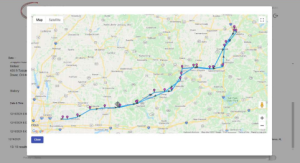
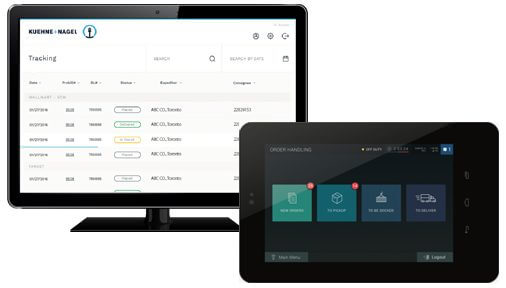
Love the new mobile, TMS, Trucking software